This is very easy with the PDFen tool:
1) Upload your Powerpoint files in the tool by clicking on 'Upload'.
2) If you want to convert it to a PDF/A then check this option, if you don't want this, leave this option unchecked.
3) Click "Convert" to convert all Powerpoint files to separate PDF files or click Merge to merge all Powerpoint files to 1 PDF.
4) Click on "download", you will receive a zip file with all separate PDF files or the merged PDF.

More options?
- More than 5 files at once
- ... and more!
Then get a free account
:(
Your browser is outdated.
We recommend you to install one of the following browsers:
We also support:
:(
PDFen.com is currently under maintenance
We'll be back in a couple of minutes
DRAG YOUR PDF FILES HERE
TO MERGE THEM TO ONE PDF
drag your files here
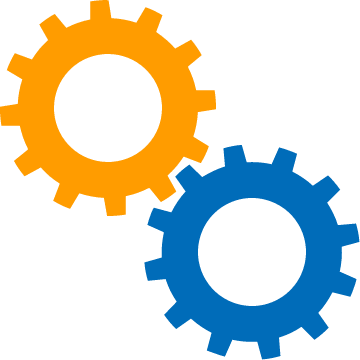
Upload more
or


 English (UK)
English (UK)  Nederlands
Nederlands  Google Chrome
Google Chrome
 Mozilla Firefox
Mozilla Firefox
 Opera
Opera
 Microsoft Edge
Microsoft Edge
 Safari (macOS 10.9+)
Safari (macOS 10.9+)
