Make a good backup of your e-mail
Making a proper backup of your e-mail is done using PDF/A. PDF/A(archive) is the PDF (ISO) format that should be used to save e-mails for the long term, since you can open them 15 years from now and they will still look as they do today.
Get started right away for Free!
Upload your Outlook *.pst, Outlook *.msg or *.eml file below and and choose convert of merge!

More options?
- More than 5 files at once
- ... and more!
Then get a free account
:(
Your browser is outdated.
We recommend you to install one of the following browsers:
We also support:
:(
PDFen.com is currently under maintenance
We'll be back in a couple of minutes
DRAG YOUR EMAILS HERE
TO CONVERT THEM TO PDF(/A)!
drag your files here
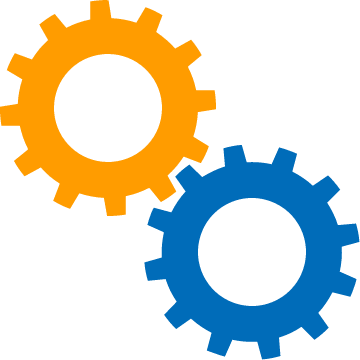
Upload more
or
Outlook E-mails
You can use Outlook in 3 ways to save your e-mails as in the PDF/A format.
- Make an export of multiple folders to an Outlook PST file and convert your PDF file to a PDF/A file using PDFen. Read more about this in: Convert Outlook pst files to PDF, with attachments and folderstructur
 e
e - Save your e-mail in Outlook as an msg file and upload your *.msg files to PDFen. PDFen can then convert your files and/or combine them in PDF/A.
- Send the mails you want to save to This email address is being protected from spambots. You need JavaScript enabled to view it. and receive the mail in PDF format back into your e-mail.
Other e-mail clients like Thunderbird
Save your e-mails as an *.eml file and upload your *.eml files to PDFen. PDFen will then convert and/or combine your e-mail files (eml) into PDF/A.


 English (UK)
English (UK)  Nederlands
Nederlands  Google Chrome
Google Chrome
 Mozilla Firefox
Mozilla Firefox
 Opera
Opera
 Microsoft Edge
Microsoft Edge
 Safari (macOS 10.9+)
Safari (macOS 10.9+)
