We have been busy this summer to improve PDFen.com for you:
- Choose the date format in the PDF after conversion of email files (eml and msg)
- Force decimal sign when converting Excel files
- Capacity expansion PDFen.com
Are you happy with these extensions (or PDFen.com in general)? Then we would love it if you leave a positive review on Google. You can do this via the link below:
1. Choose the date format in the PDF after conversion of email files (eml and msg)
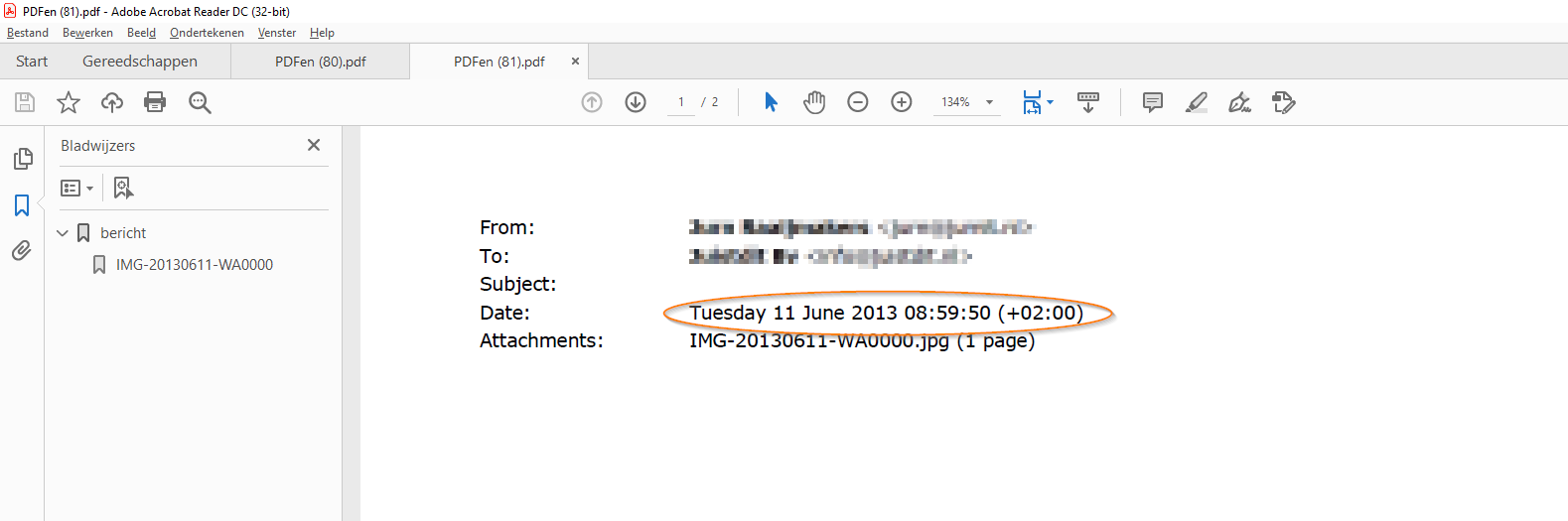
See image above, you can now determine the format of the date yourself after conversion of an eml or msg (email) file. The link below explains how to set this up.
Change the date format in the PDF when converting email files (msg, eml)
2. Force decimal sign when converting Excel files
Depending on the locale, either the comma or the dot is used as the decimal sign.

From now on it is possible to force this at PDFen.com, so that your Excel files always show the correct decimal sign in the PDF. The link below explains how to set this up.
Force the decimal sign after converting an Excel file to PDF?
Start converting your Excel files to PDF here: Excel to PDF at PDFen.com
3. Capacity expansion PDFen.com
This summer (2021) we added additional capacity and functionality to speed up the conversion. In addition, paid users are now given priority when the servers are busy.
Of course we will continue to support the free users as best we can, but PDFen.com can only survive through the contribution of our paid users.
If you have any questions or comments about this, please don't hesitate to contact us.


 English (UK)
English (UK)  Nederlands
Nederlands