PDF/A-1 (Portable Document Format Archivable) is the first official PDF standard (ISO 19005-1). PDF/A makes it possible to save digital files in a safe and good way, such that these files are suited for long term archiving. (the "A" stands for Archive).

PDF/A-1 has three important characteristics:
- If you open the PDF/A file in let's say 15 years, you will notice that your file looks exactly the same as it did the moment it was made.
- PDF/A is independent of the device on which the file is opened. It always looks the same.
- You can add 'meta' data to a PDF/A file. You will not see this information, but the meta data can be used to find a document via search functions.
You can read more about "What is PDF/A?"
PDF/A-1a and PDF/A-1b
PDF/A-1 has two different variants: PDF/A-1a (Accessible) en PDF/A1b (Basic)
PDF/A-1b (Basic)
The simplest level, PDF/A1-b, satisfies the most essential requirements of PDF/A-1. This level is ofter used to make sure a file is properly depicted in the future. PDF/A-1b is used most often to archive documents that are scanned in or documents of existing pdf-files.
Basic PDF/A-1 guarantees that the content of the file is always shown in the correct way, regardless of circumstances.
PDF/A-1a (Accessible)
PDF/A-1a satisfies all the requirements of the standard PDF format (PDF/A(-1)). The document makes use of so called "tags". The whole file is then build on the structure that is formed by these tags. The result is that the file is easier to navigate, the content of the document is easier to reuse and the document is easier to read for people with a visual handicap. PDF/A-1a is often created with use of programs like Microsoft Word that already save a tagstructure whenever a document is saved.
In short, an accessible PDF/A-1 offers a wide variety of functions, but with the disadvantage that generating a PDF/A-1a document takes more time (and is not always possible depending on the source). An advantage of Accessible is that text is often easier and better in terms of reproducibility by way of the 'text export' functionality. In contrast to basic, accessible allows the user to search the document for keyword.
PDF/A-2, PDF-A-3, etc
After PDF/A-1 there are a lot of other PDF/A versions that have been developed. If you want to start converting your documents to PDF/A, choose PDF/A-2. You can read more about that in our frequently asked questions: "Differences between PDF/A-2 and PDF/A-1"
Converting to PDF/A
With PDFen.com you can convert different types of files to PDF/A very quickly, to make all these files suitable for long term storage.
GET STARTED RIGHT AWAY!

More options?
- More than 5 files at once
- ... and more!
Then get a free account
drag your files here
TO CONVERT THEM TO PDF(/A)!
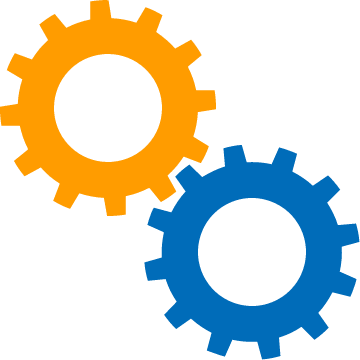
Do you have a lot of files you want to convert to PDF/A?
Please contact us, so that we can provide you with a quotation specifically altered to your needs.


 English (UK)
English (UK)  Nederlands
Nederlands  Google Chrome
Google Chrome
 Mozilla Firefox
Mozilla Firefox
 Opera
Opera
 Microsoft Edge
Microsoft Edge
 Safari (macOS 10.9+)
Safari (macOS 10.9+)
