Merge Excel files to one PDF
Do you have multiple, separate and related Excelsheets you want to combine in one file? With PDFen.com you can simply merge these files into one PDF.
- Upload your Excel files
- Drag and drop them in the right order (add chapters if you want)
- Click "Merge"
You get one PDF file with all your Excel files in it. Your Excel files are bookmarks in the PDF.
Get started right away!

More options?
- More than 5 files at once
- ... and more!
Then get a free account
drag your files here
TO MERGE THEM TO ONE PDF
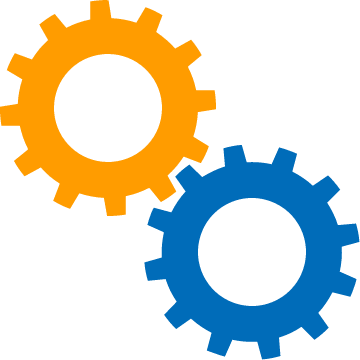
Merged Excel files PDF example
In the example below 3 Excel files are combine into one PDF
Example PDF with Excel files combined
Excel files are added as bookmark in the PDF
After merging the excel files, the files are added as bookmark in the PDF.
Beside that you can choose if you like to create a frontpage with a table of content (clickable). See image below
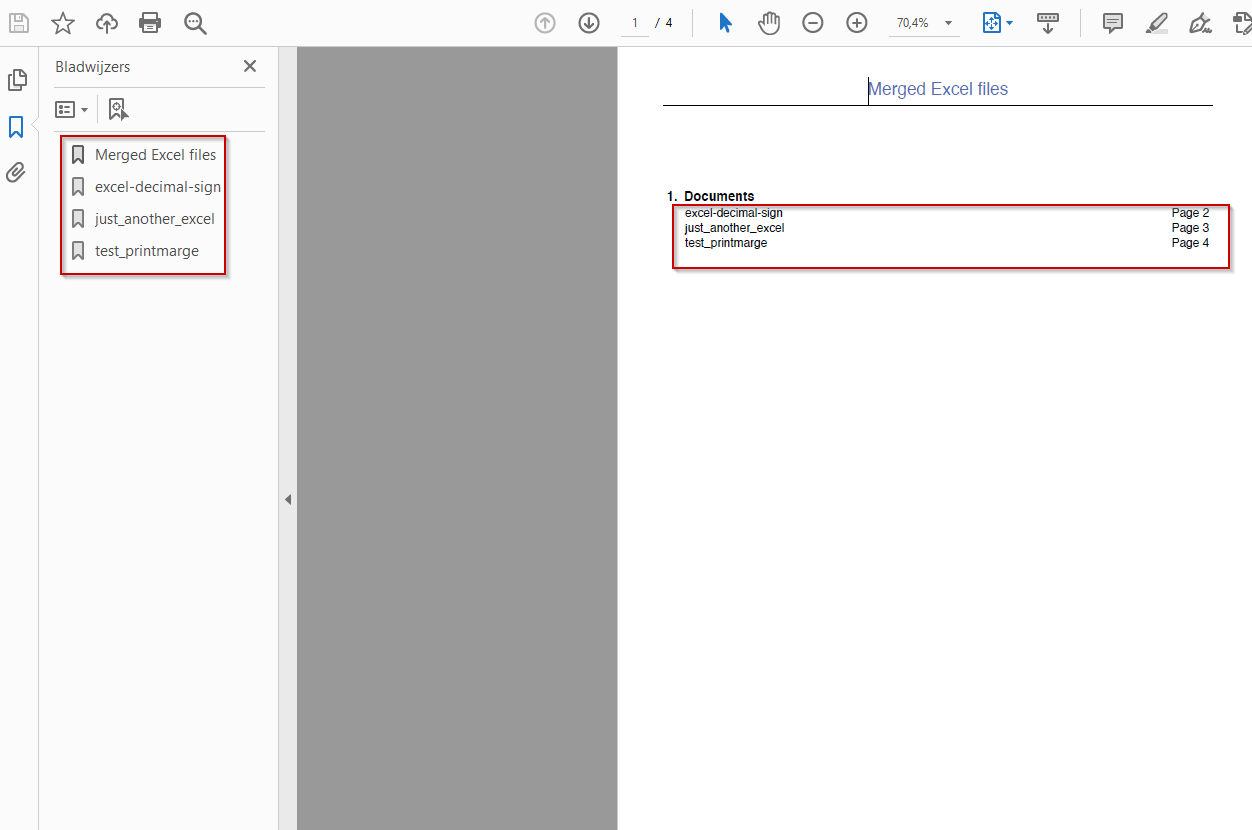
How many Excel files can I combine in one PDF?
If you want to merge a few files it is totally free to convert Excel to PDF. If you haven't an account yet you can convert 2 times a maximum of 5 Excel files per hour. If you want to convert more then you could register for free and you can merge 10 files now. If you want to combine even more files, with no maximum and without waiting time then it is a good thing to choose a license.
Do you want to save the PDF for longterm archive?
This is possible, but in that case you should make sure you enabled PDF/A. See instructions below
- Upload your Excel files
- Drag and drop them in the right order (add chapters if you want)
- Click PDF/A
- Click "Merge"
Now you can be sure, that your PDF with combined Excel files can be opened for a very long time!
Decimal sign in Excel files
The decimal sign in Excel can be different per region. How you can manage this in PDFen.com, can be read here: Can I force the decimal sign (and correct dateformat) after converting an Excel file to PDF?


 English (UK)
English (UK)  Nederlands
Nederlands  Google Chrome
Google Chrome
 Mozilla Firefox
Mozilla Firefox
 Opera
Opera
 Microsoft Edge
Microsoft Edge
 Safari (macOS 10.9+)
Safari (macOS 10.9+)
