Using PDFen, it is fast and easy to convert Outlook e-mails and folders (including attachments and preservation of folder structure) to PDF or PDF/A.
Get started right away for free!
Upload your Outlook *.pst file below.

More options?
- More than 5 files at once
- ... and more!
Then get a free account
:(
Your browser is outdated.
We recommend you to install one of the following browsers:
We also support:
:(
PDFen.com is currently under maintenance
We'll be back in a couple of minutes
DRAG YOUR PST FILES HERE
TO CONVERT THEM TO PDF(/A)!
drag your files here
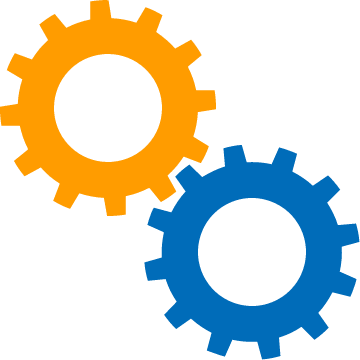
Upload more
or
Does your PST contain more then 2 e-mails or do you want to convert your email to PDF/A?
Then:
- Sign up to PDFen for free. Now you are able to convert more emails.
- Upload your PST file(s).
- In the options you can choose to convert the e-mails to PDF/A (and whether or not you want to only convert the attachments or e-mails).
- Click "Convert" and PDFen generates a ZIP file with all the converted e-mails in the same folder structure, which you can subsequently download.
How do I make a PST file?
For an extensive explanation of how to make a PST file, we refer you to 'How do you export Outlook mail (to a pst file)?'.
The big advantage of converting Outlook files to PDF using PST files is the fact that you do not need to convert your e-mails one by one using MSG files. It can be done very easily in one go.
Should something not be clear enough, or do you have other questions? Please don't hesitate to contact us!


 English (UK)
English (UK)  Nederlands
Nederlands  Google Chrome
Google Chrome
 Mozilla Firefox
Mozilla Firefox
 Opera
Opera
 Microsoft Edge
Microsoft Edge
 Safari (macOS 10.9+)
Safari (macOS 10.9+)

